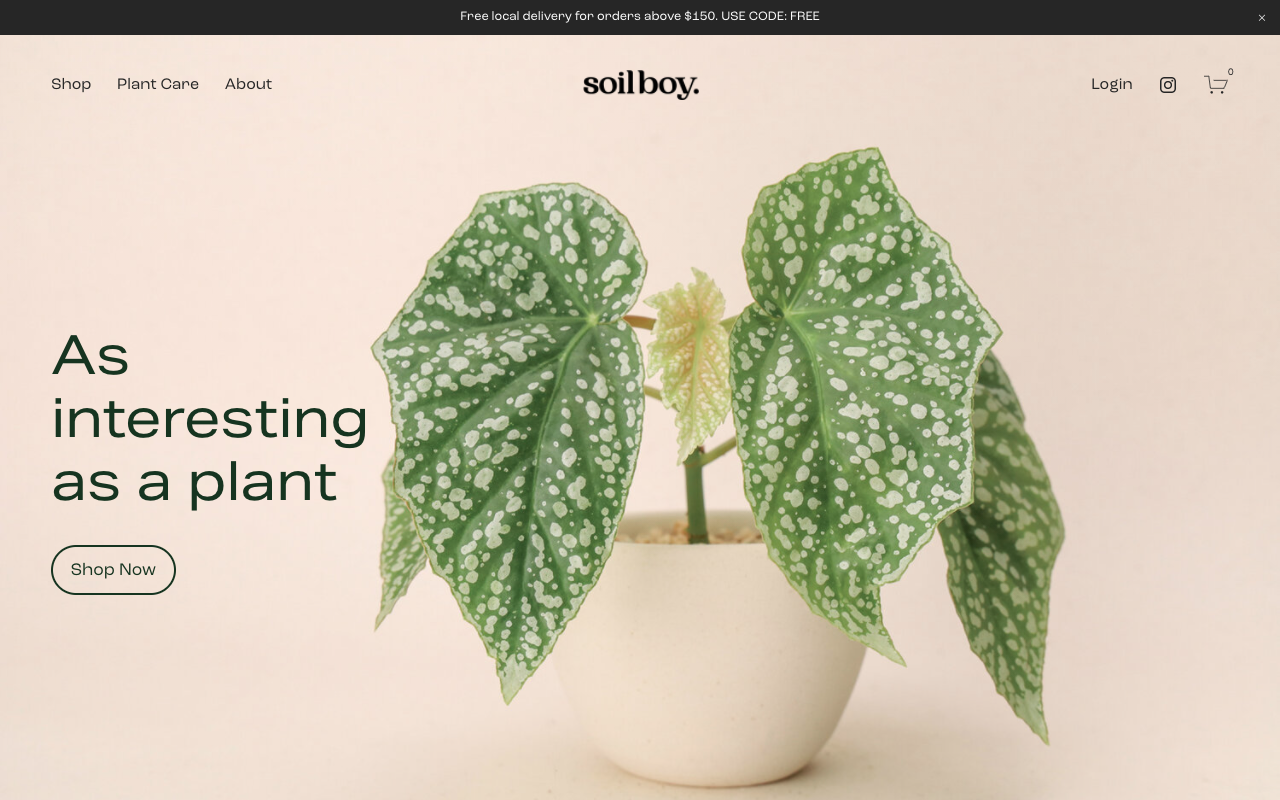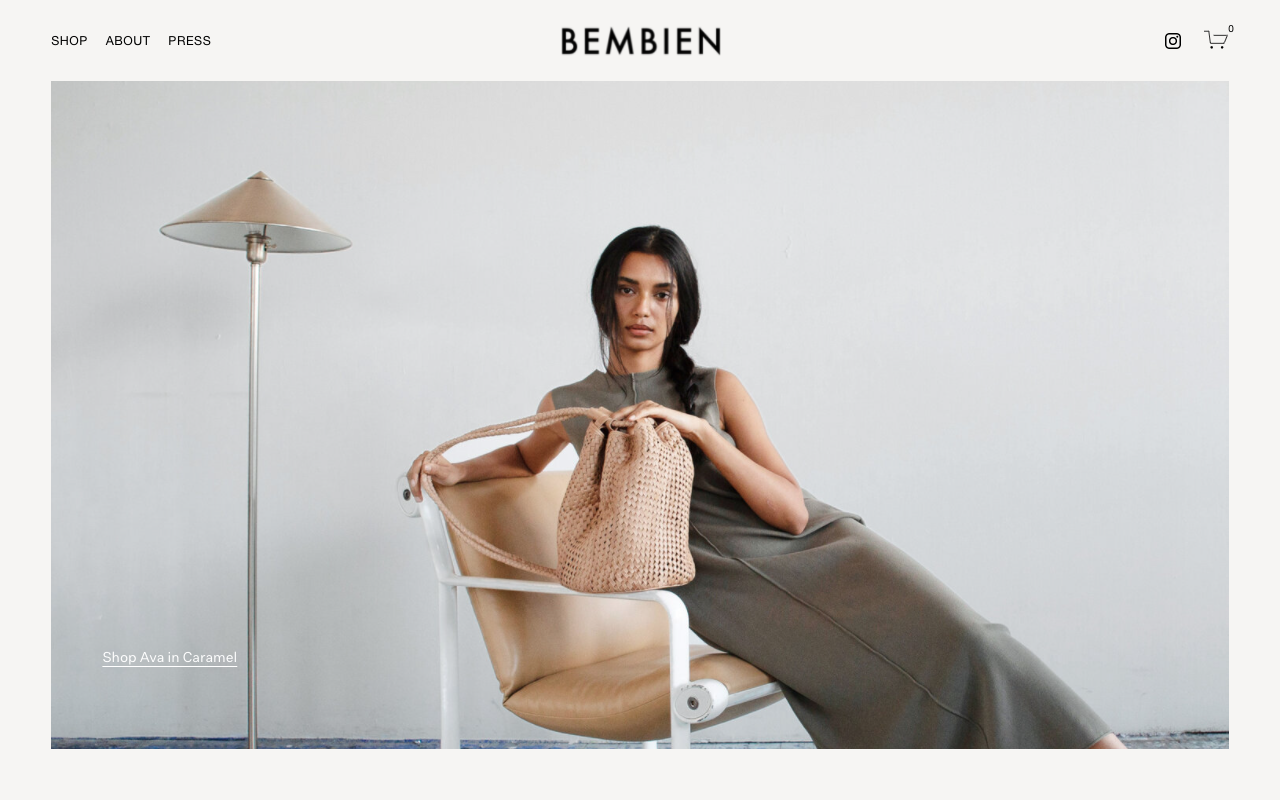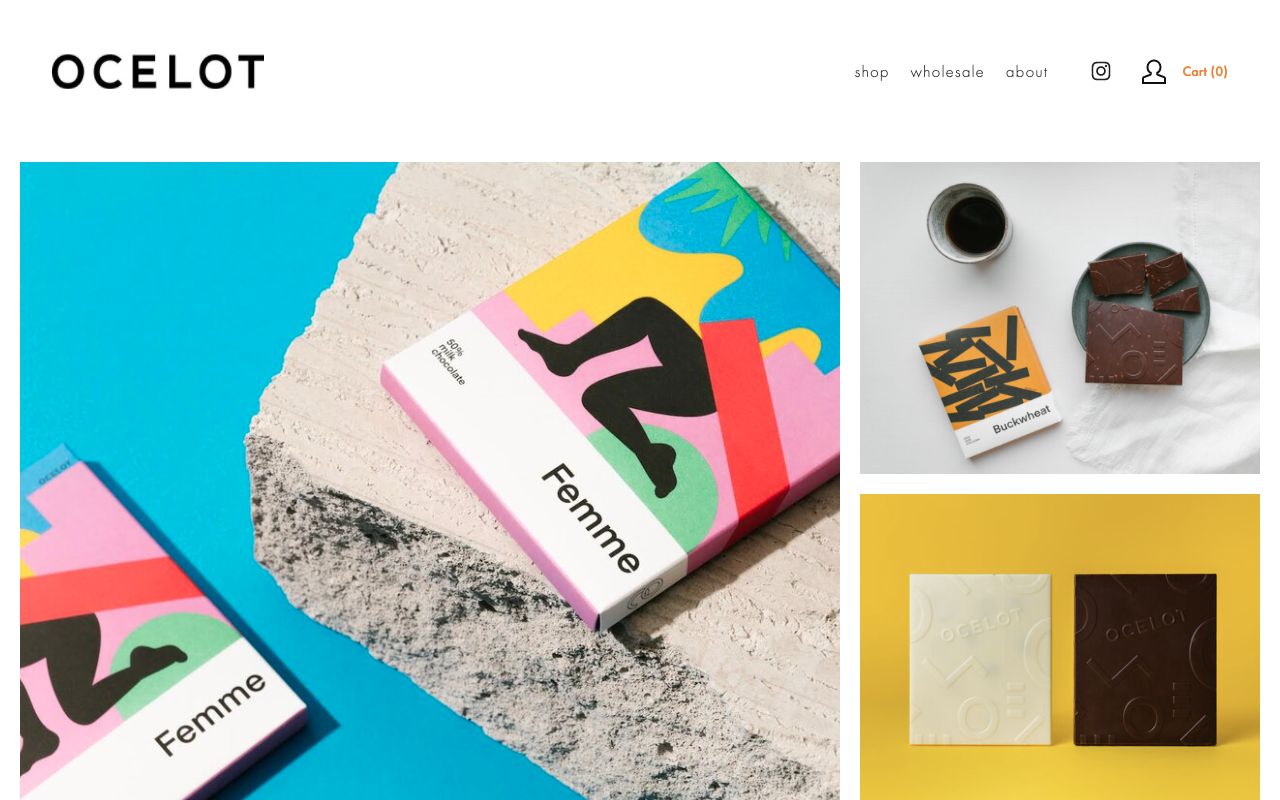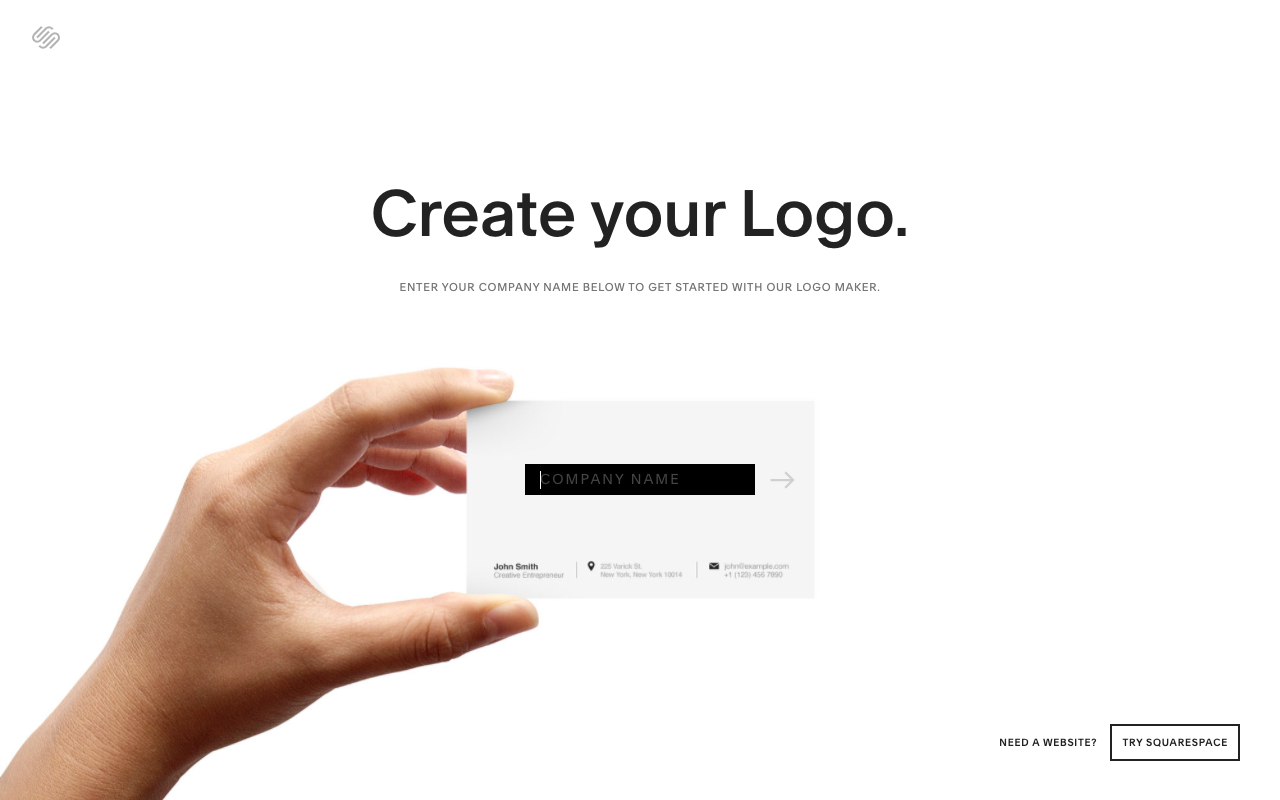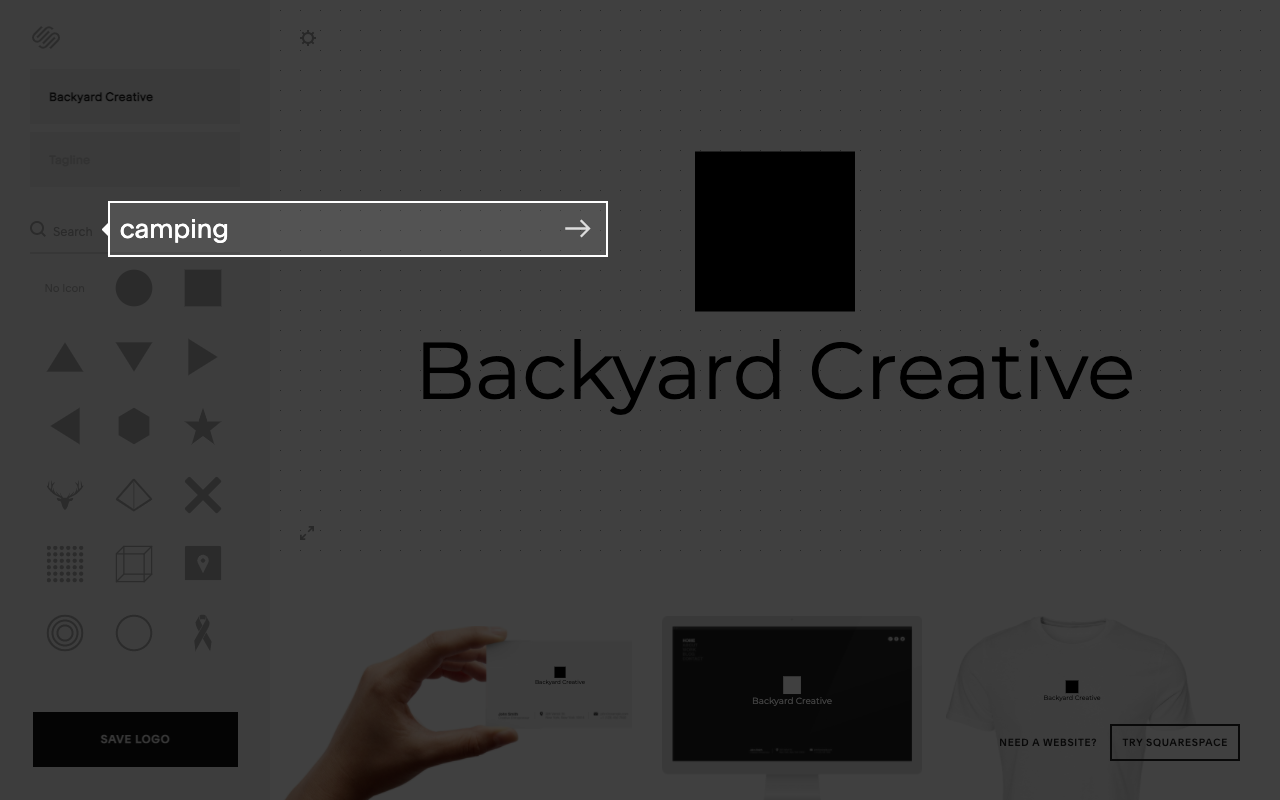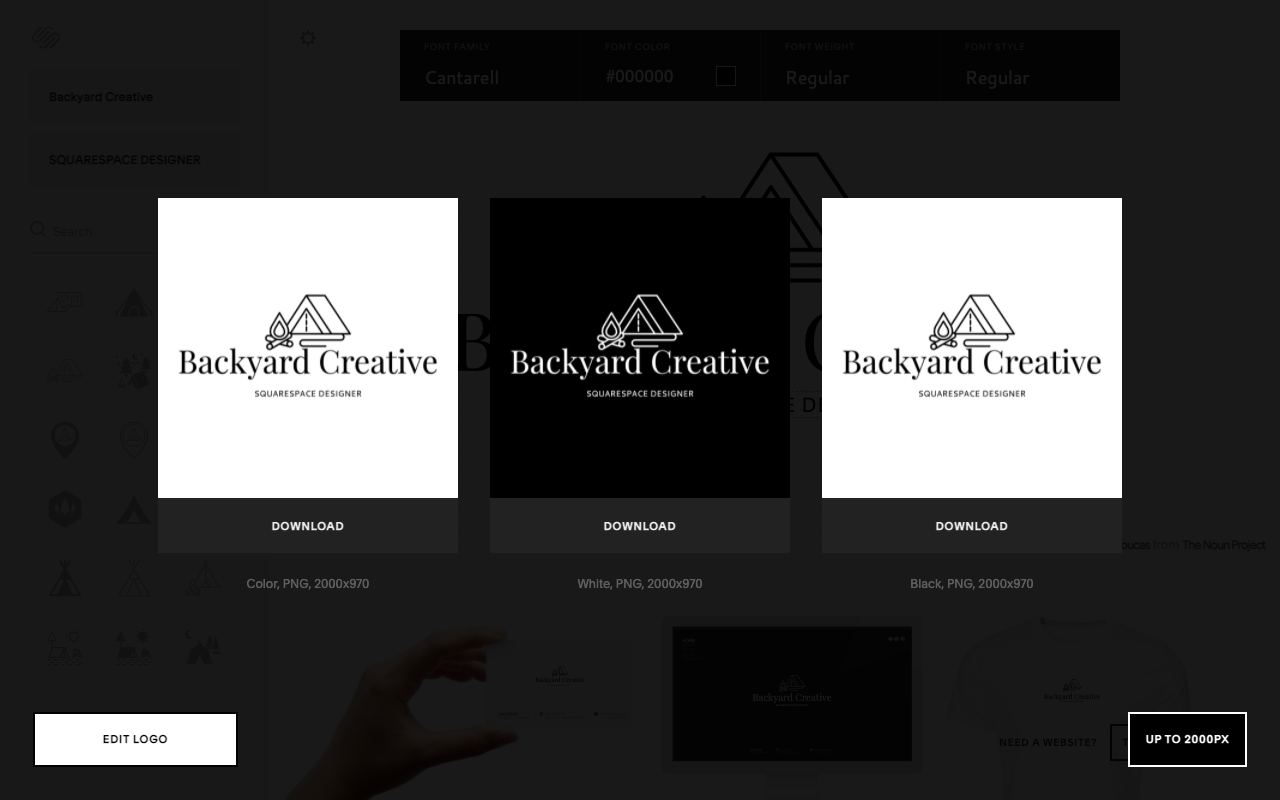9 Free Tools By Squarespace For Squarespace DIY-ers
01 | Showcase
The Squarespace Showcase is a gallery of Squarespace site designs where you can get inspiration, see best practice in design, view examples of blogs, portfolios, restaurants, stores, and local businesses.
02 | Squarespace Blog
Here you can find interviews with makers, a range of small business tips, creative projects, thoughts by Squarespace community leaders, helpful ‘how to’ content, and entrepreneur-related posts, like this helpful one on how to create your vision, mission and values.
An example of some of the blog posts you can find on the official Squarespace Blog
03 | Squarespace Status Updates
Before tearing your hair out wondering why your site won’t load, your images refuse to be edited, or some other technical problem with your website, it is really helpful to check the official Squarespace status. This is where you can find out in real time about current incidents, and any other site loading, site editing, and domains issues that are specifically related to the Squarespace server.
You can also subscribe to updates which I find really helpful. You might just find that its not you, its them.
An example of a Squarespace Status update where everything is looking good.
04 | Squarespace on YouTube
Did you know Squarespace has a YouTube channel? Over there they have heaps of resources both instructional content for Squarespace 7.0 and 7.1 and inspirational content from makers, celebrities (John McEnro, Dolly Parton), and other featured creators. If you’re a visual learner, this resource is especially helpful. Here some examples of the kinds of content you can find:
How do I know if my site is down?
Understanding the Pages Panel
05 | Squarespace Forum
“Squarespace Forum is an online community for Squarespace users and professionals to discuss best practices, seek advice, and share coding solutions for advanced customisation.”
Sometimes a question you have about your site — the design, features, coding etc. — are not areas that Squarespace Customer Support will help with, in which case turning to the forum is a good way to go. You can search for previously asked questions, find answers from experts and other Squarespace users, and ask your own questions. Like any other online forum, the more you put into it, the more you can get out. You’ll find an engaged, helpful and eager bunch of fellow Squarespace users who have probably gone through the same problem you’re facing, so make use of this helpful resource when you’re stuck.
What the Squarespace Forum looks like: News and Announcements, Getting Started, Feedback on Your Site
06 | Squarespace Webinars
Squarespace Webinars are another great resource where you can learn about the basics of building your new site, or get a grip on ecommerce, or look more closely at your marketing with Squarespace tools. Why not register for one?
Squarespace Webinars
07 | Unfold for Stories
It’s quite likely that you’ve come across some beautifully designed Instagram stories and wondered how they were created. The answer is probably ‘with Unfold!’ Unfold helps you create beautiful Instagram stories with templates in different styles from film, ripped journal, to ‘clasico’. There are free options as well as some paid templates with a range of filters, fonts, and layouts for you to choose from. This is a tool created by Squarespace. For those who place a high value on keeping your online presence coherent, clean and beautiful, this is just another way to achieve that goal.
08 | Squarespace Logo Maker
This free logo maker is super simple but really helpful if you want a basic, minimal logo to use on your website (and other social media platforms) but aren’t in a position yet to hire a designer for your brand. Squarespace makes it easy to create a minimal, simple FREE logo that will download as a .png file which you can add to your website and other platforms where you are online. Look, there aren’t that many options to choose from when it comes to fonts, symbols and colours, but in some ways that stops you from spending too long fiddling with it. I sometimes use this tool if a client has a logo that was designed in the early 90s and just isn’t working for them anymore but they don’t have the budget for a new logo design. Have a look and see for yourself.
09 | Squarespace Help + Customer Support
I wrote about this in another blog post but thought it might be worth repeating here. I think that Squarespace’s Help site and their customer support are two of the most under-utilised resources for any Squarespace owner. On the Squarespace Help site, you can browse by product or topic, learn through video content, join a webinar, or search a community forum to find answers from other Squarespacers" just like yourself. Or, importantly, you can contact one of the Squarespace help team directly through an online chat. This can be a little tricky to find but if you persevere you will find the chat at the bottom of the help page where it says ‘Contact Us’. I noticed that more recently they’ve marked the live chat option via a little “question mark in a chat” bubble at the bottom right hand side of the help page.
If you have a question, a problem or query, reach out to a Squarespace Helper either using the online chat during office hours or sending them an email if the live chat is closed. I have always found them to be polite, professional, helpful and friendly and they will never shame you for asking ‘dumb’ website questions. That’s what they’re there for and the help desk option is included in your subscription fee so make use of it.
Keep going right to the bottom of the help page where you’ll find the ‘contact us’ section.
Any Favourites
Have you tried any of these resources? And if so did you have any favourites? Let me know if I’ve missed any and I can add them to the list.